If you are seeing a message saying 'This account has been suspended', this could be due to payment not having been received for your nativespace hosting package or for security reasons,
We provide plenty of notice to give you time to resolve any payment issue, so several reminders are sent prior to any suspension over the course of 2 weeks (both from ourselves and our payment provider), if you believe your account is up to date then please check the last messages we sent to you by logging into the client area and on the right of the menu, click on your name->Email history, alternatively open a support ticket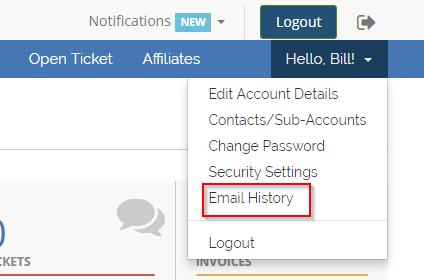
It is important to ensure the Email address we have for you on file (in the My Nativespace area) is current and valid as this is where we send all notifications. If your Email address is no longer in use, then we have no way of knowing your new Email address - you must keep this updated in the My Nativespace area.
To instantly reactivate your account, please login and complete payment on your latest due invoice as follows:
1. Login to your client area at https://www.nativespace.com/clients
2. On the menu select Billing->My Invoices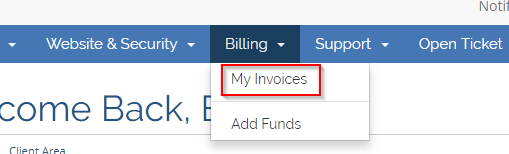
3. Click the latest invoice marked as 'Unpaid'
4. Click 'Pay Now' and complete payment.
5. You should receive a green 'Paid' message at the top right of the invoice once payment is completed.
6. If payment fails and you see 'Payment Attempt Failed. You can setup a new agreement using the button below.', please click 'Pay Now' and enter your card details in the normal way to process the payment.
Please also take time to update your contact information if it is outdated.
If you have any questions at all, please contact customerservice@nativespace.com and we will be happy to assist.

