Assuming your domain name is registered with nativespace, you can change the contact (or other) information for your domain name in the 'Domains' section of your client area https://www.nativespace.com/clients
1. Login to the client area and choose domains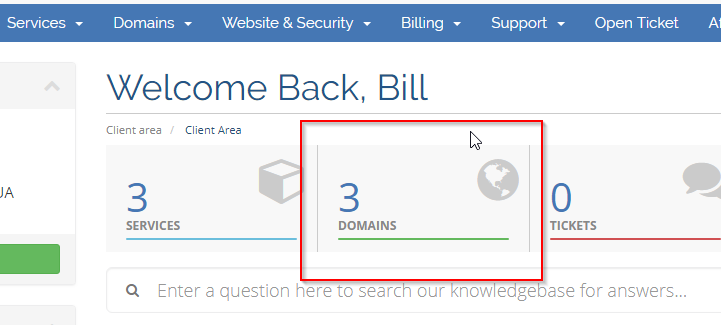
2. Click on the row for the active domain you wish to modify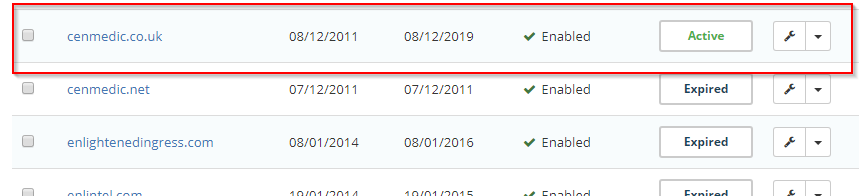
3. Choose Contact Information from the left menu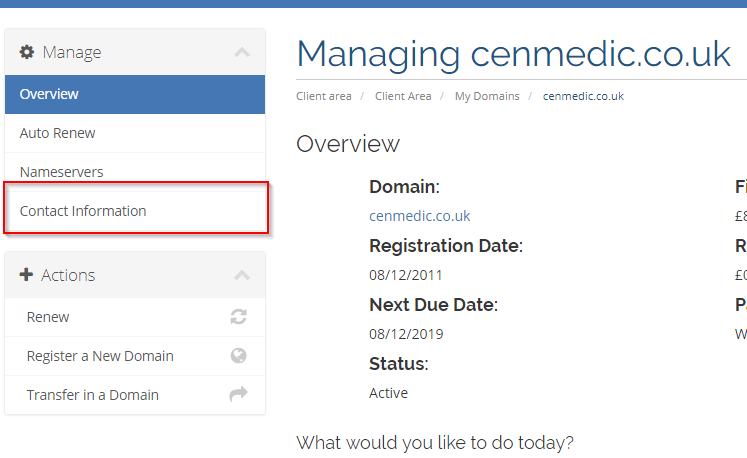
4. Modify the contact information and click save.
Please note it may be a short while before the changes are visible (often 24-48 hours).
If your domain is registered elsewhere (and not with nativespace), you will need to contact your provider for information on how to modify any details relating to it.

