In order to minimise the chance of any possible disruption to your service whilst switching from your current host to nativespace, there are a set of steps you can follow to ensure the smoothest changeover:
a) Order the package with nativespace, and choose the option 'I will update my nameservers only'. Enter the main domain name for your package.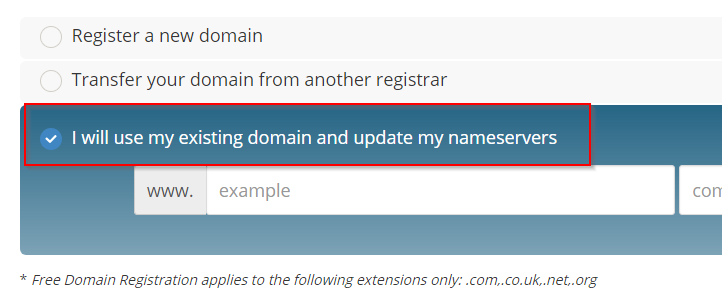
b) Once your account is setup, login via the IP address to your nativespace control panel - cPanel - (this information is provided to you in your Welcome Email you will receive once you have signed up) and be sure to configure your mailboxes on your nativespace hosting to mirror those that are already set up for the domain with the current host. This can all be done via the Mail icon in your cPanel.
c) Be sure to upload your site to the nativespace hosting account - again you will need to use the IP address method of FTP access to do this. Once the site is setup correctly, and you have configured the necessary Email boxes etc. go ahead and change your nameservers to those of your hosting account with nativespace (these are listed in your Welcome Email that was sent when you signed up for nativespace hosting). Your current domain registrar/hosting company usually will have provided you a control panel to do this (if not - then you may need to ask them to do it).
d) Once the nameservers are updated, after allowing for propogation (up to 24-48 hours) everything will now be pointing to the nativespace server. After changing the nameservers you can go ahead and order the domain transfer, now there is no reliance on your old hosting provider to act quickly. If the domain ends in .uk ask your registrar to change the IPSTAG for the domain to NATIVESPACE.
e) Go to the nativespace website (www.nativespace.com) and order the domain transfer by clicking 'Domains' and then 'Transfer In' - https://www.nativespace.com/mynative/cart.php?a=add&domain=transfer
Note there is a one-time cost to transfer your domain, but this does extend your registration length.

